การสร้างลิสต์
หลังจากติดตั้งปลั๊กอินแล้ว ไปที่เมนู WP Show Posts เพื่อสร้างโพสที่เราต้องการแสดง ที่แท็บ Posts
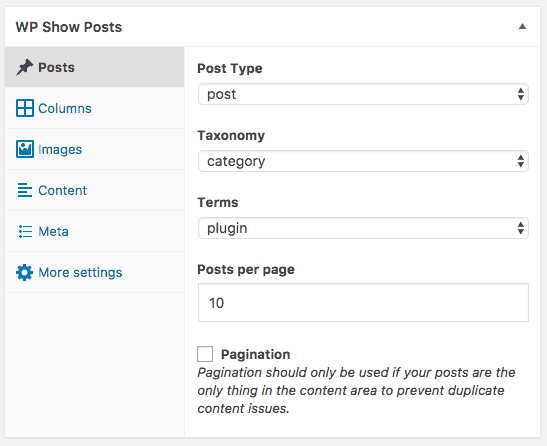
ตั้งชื่อในช่อง Title
ในช่อง Post Type ก็ให้เลือก Post Type ที่เราต้องการ เช่น Post, Page หรือ Custom Post Type อื่นๆ ที่เว็บของเรามี ปกติถ้าเป็นบทความตัวพื้นฐานของ WordPress ก็คือ Post นั่นเอง
Taxonomy เลือกว่าจะจะคิวรี่จาก Category (หมวดหมู่) หรือ Tags
Terms เมื่อเราเลือก Taxonomy แล้ว ระบบก็จะแสดงตัวเลือกของ Categories หรือ แท็ก มาแสดงให้เราเลือกใน Terms
Post per page กำหนดจำนวนที่ต้องการให้แสดง และติ๊กช่อง Pagination หากต้องการแสดงตัวเปลี่ยนหน้าเพื่อแสดงโพสอื่นๆ ต่อ
Column เป็นการกำหนดเลย์เอ้าท์ว่าต้องการทำเป็นกี่คอลัมน์และระยะห่างระหว่างแต่ละคอลัมน์
Images ทำการกำหนดการแสดงรูปภาพหรือ Featured image ของโพส กำหนดความกว้าง ความสูง การจัดตำแหน่ง และเลือกว่าไว้ก่อน Title หรือ หลัง Title
Content กำหนดเนื้อหาที่ต้องการแสดง Content type กำหนดว่าจะแสดงเนื้อหาเป็นแบบ Excerpt (แบบย่อจาก excerpt) หรือ Full กำหนดความยาวของ Excerpt length และกำหนดข้อความสำหรับปุ่ม Readmore
Meta กำหนดการแสดงในส่วนของ post meta เช่น วันที่ ผู้เขียน
More Settings เป็นการกำหนดรายละเอียดอื่นๆ เป็นกรณีพิเศษ เช่น การยกเว้นโพสบางไอดี หรือการกำหนดการเรียงลำดับ อันนี้แนะนำให้ลองปรับดูความแตกต่างเองว่าให้ผลลัพธ์ยังไง
เสร็จแล้วทำการ Publish เพื่อนำไปใช้งาน เราสามารถก๊อปปี้ Shortcode ที่ระบบสร้างให้ไปวางในตำแหน่งที่ต้องการให้แสดงได้เลย หรือใช้โค้ด php ไปแสดงในไฟล์เทมเพลตก็ได้
การใช้งาน
หากเราใช้ร่วมกับปลั๊กอิน Page Builder เราก็สามารถที่จะใช้ shortcode ก่อนหน้านี้ได้ แต่หากเราใช้แทรกในบทความที่เขียนอยู่ ก็สามารถคลิกที่ปุ่มของ wp show posts ก็จะมีตัวเลือกโพสที่เราสร้างไว้แล้วก่อนหน้านี้ให้เลือก
ระบบก็จะแทรก shortcode แทน โดยวิธีนี้เราจะไม่จำเป็นต้องก๊อปปี้ shortcode เอง ช่วยเพิ่มความสะดวก
แสดงผลที่ได้จากการตั้งค่า
เราสามารถกลับไปแก้ไขการตั้งค่าเหล่านี้ได้ที่เมนู WP Show Posts > All Lists
นอกจากนี้ WP Show Posts ยังมีเวอร์ชั่น Pro ที่สามารถตั้งค่าได้มากขึ้น ดังตัวอย่างในวิดีโอข้างล่าง สามารถดาวน์โหลดได้ที่ wpshowposts.com